Condition
Applies to enterprise & teams.
This article helps you choose the correct accounts and profiles for your desired apps and assets. Your login options depend on how your organization has assigned apps and services.


"I can’t find my assets. What happened?"
"I can’t find my assigned apps, it says try/buy"
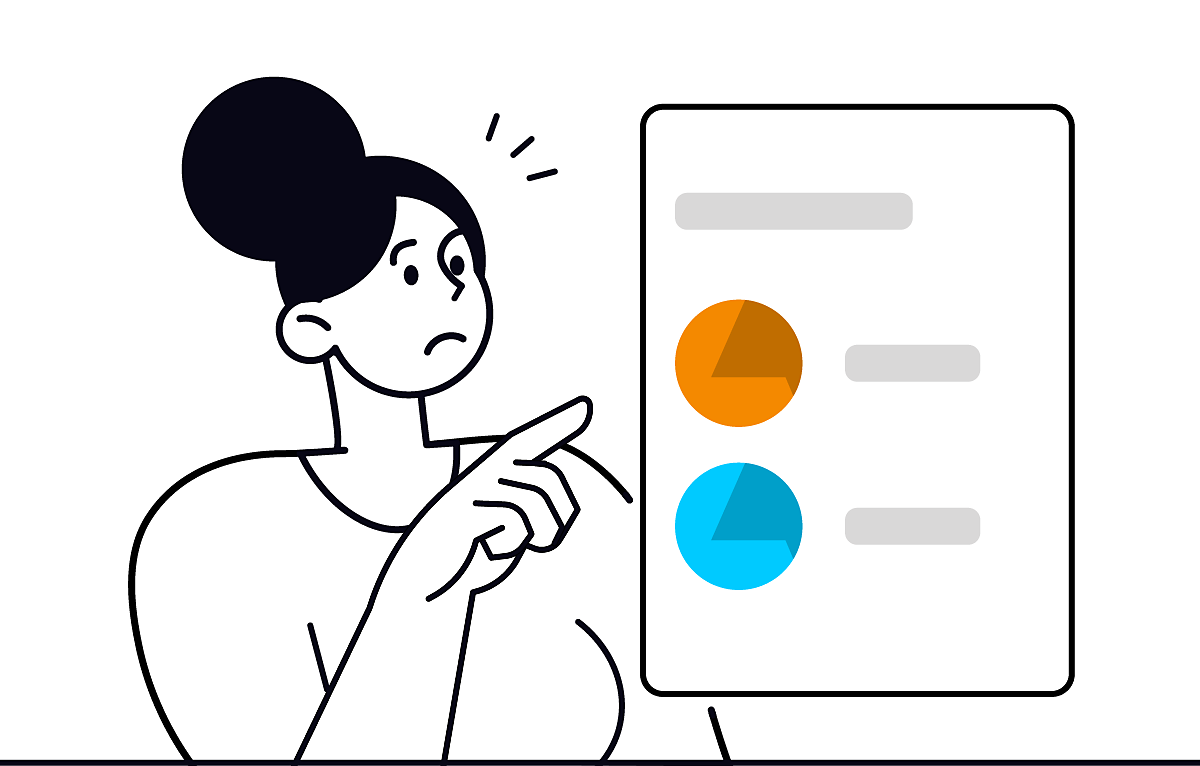
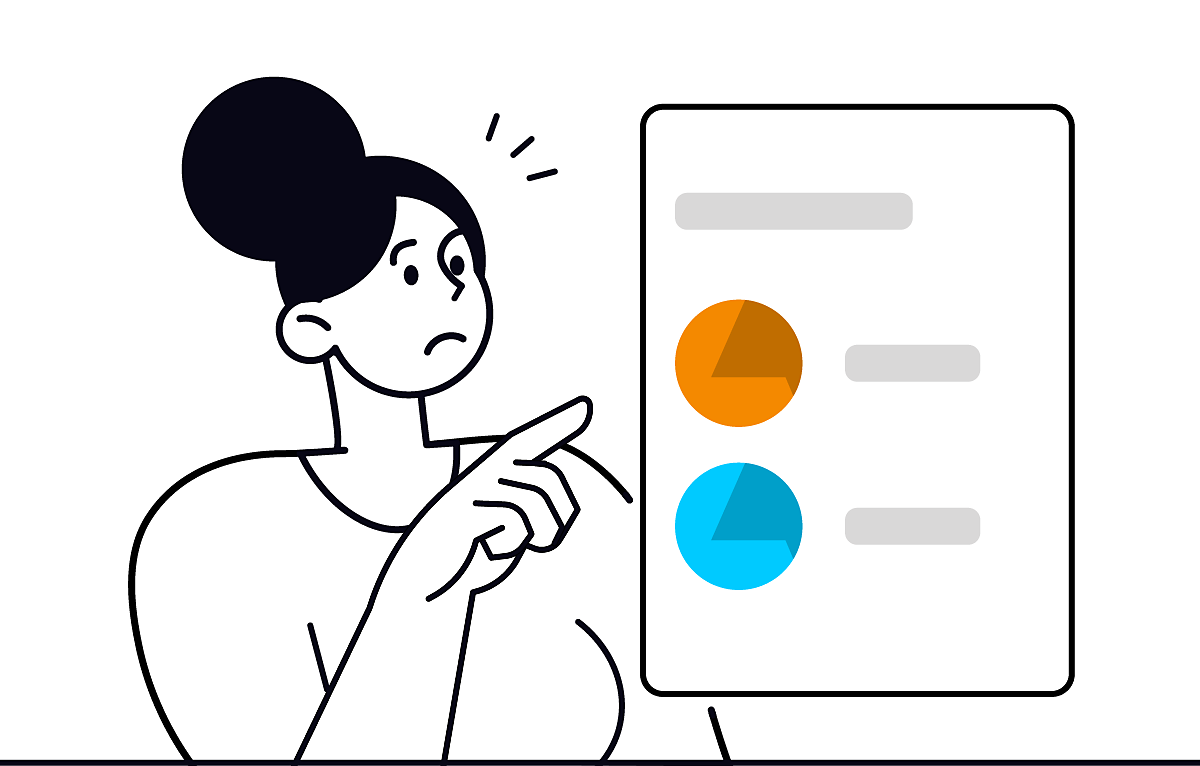
"I can’t sign in to my company or school account."
"I am stuck in my personal account and don’t see option to choose accounts or profiles"
Your organization can assign Adobe products on a managed or personal account. See the definitions for a clear understanding of these terms:
If you've multiple Adobe plans associated with the same email address and at least one is a business plan, Adobe creates separate profiles for each plan and gives each profile dedicated storage.
See What are Business and Personal profiles for details.
The process of validating your details before Adobe allows you access to your Adobe apps.
You authenticate using a password, 2-step verification, or your SSO verification method based on your organization's security setup.
An email address created and managed by your owning organization. An organization creates an email address on a claimed domain and shares it with its users.
However, other businesses that are or aren't part of your owning organization can assign you apps using your managed email address.
An Adobe account that you created yourself on a personal email address or your company-owned email address.
A personal account can have your personal plan and plans assigned by other businesses (except your owning organization).
A profile chooser appears after you’ve authenticated against the desired account with your email address. You may see a profile chooser in the following cases:
- After entering your personal email address and password
- After entering your official email address and choosing Personal account in the account chooser
- After entering your official email address and choosing Company or school account in the account chooser
For more details, see Which profile should I choose, Business or Personal?
If you've a personal plan or other businesses have assigned you Adobe plans on your managed email address, you'll see an Account chooser. An account chooser allows you to sign in to the correct account before you authenticate.
Select Company or school account to use Adobe apps assigned by the organization that created the email address. Else, select Personal account.
Also known as managed account. An account created and managed by your owning organization. The organization creates such accounts on a claimed domain.
The organization that creates an Adobe account on a claimed domain. Your owning organization owns and manages your managed email address, however, other organizations or businesses are allowed to assign you plans using your managed email address.
A user may be part of more than one organization.
An email address that you created on a public domain that isn't claimed by any organization. Your associated businesses can create a Business ID account using this email address. For example, johndoe@personalemail.com.
Adobe creates separate profiles for each account and gives each profile dedicated storage. Learn about how to manage Adobe profiles and how to choose the appropriate Adobe profile.
Login with appropriate account
You'll see an account chooser:
- If you've created a personal account using your managed email address, or
- If you've shared your managed email address with other businesses


If you see an account chooser right after entering your email, you must select:
- Company or school account if you need to use Adobe apps assigned by the owning organization that created and manages the email.
- Personal account if you need Adobe apps or assets assigned by any other organization or business plans you've purchased yourself.
Login with the appropriate profile
You'll see a profile chooser if multiple Adobe plans are assigned to you on your personal or managed email address.


Select the appropriate Adobe profile (profile) depending on which organization's apps and services that you want to use:
For example, John is an employee of a software company (owning organization) and does freelance work for a small business (Business 1). The following scenarios will help you choose the correct account and profile accordingly:
- The software company created John's managed email address and assigned him a Creative Cloud plan. To use this plan, John must choose Company or school account > sign in.
- John bought an Adobe Photoshop Single app plan for personal use using the same email address. To use the personal plan, John must choose Personal account > password > Personal profile > sign in.
- John also shared this managed email with the small business called Business 1.
Business 1 assigned him an Adobe Document Cloud plan. To choose the Business 1 plan, John must choose Personal account > password or SSO > Business 1 profile > sign in.
Sign-in issues could be related to signing into the wrong Adobe account or profile. Sign out and consider the previous example to select the appropriate account and profile to sign-in and find your desired apps and assets. For more details, see Which profile should I choose, Business or Personal?
If one or more organizations or businesses have assigned you Adobe plans, follow the workflow based on your credentials and how many organizations are using it:
|
|
Process |
|
An organization assigned Adobe apps' licenses on your personal email address |
If your organization assigned you Adobe apps on your personal email address (example: johndoe@personalemail.com):
Enter your personal email address and select Continue to enter your password. Then, choose the appropriate profile based on which organization's apps plan you want to use. |
|
Your owning organization assigned Adobe apps' licenses on managed email address |
If only your owning organization assigned you Adobe apps on the managed email address (example: johndoe@companyemail.com):
Enter your email address and choose Company or school account. Then, use your password or SSO method to sign in.
ملاحظة:
If you haven't created a personal account on your managed email address, you'll be signed in after you enter your credentials. |
|
Multiple organizations have assigned you Adobe apps' licenses on your managed email address |
If your owning organization and other businesses have used your managed email address to assign Adobe app plans,
Enter your managed credentials and then choose:
|
Now, sign in to Adobe Creative Cloud or other Adobe apps with the appropriate account and profile to access your apps and services.
One reason for the unavailability of the profile chooser is that you've set your default profile. You can disable the Select my profile automatically option from your Adobe account > Account and Security > Sign-in and Security. Then, sign out and select the appropriate profile to sign in.
If you’re getting an incorrect password warning or have forgotten your password, follow these steps to reset your password.
-
On the Enter your password screen, click Reset your password.
-
You receive an email at the email address that you entered, with instructions to reset your password. If you don't see the email in your inbox, check your Spam or Junk folder.
If you still don’t receive an email, contact your IT administrator.
It’s possible that you’ve signed in with a different account or profile. Having an email address associated to an Adobe ID and an Enterprise ID or Federated ID, results in two distinct accounts. The files and assets stored in one account aren’t accessible from the other. However, you can manually transfer your assets.
To find your assets, try signing in to another account.
- If you are signed in to your Enterprise ID account with an email address that is also associated with an Adobe ID account, sign out and sign in to the Adobe ID account.
- There might be another email address associated to your account. Sign out and use a different email address to sign in.
Your Enterprise ID is the email used when your organization or school signed you up. Go to the Sign-in screen and try signing in with your official email address.
You can also try resetting your password or the tips given below.
Contact your IT administrator if you get the Check your email address error.
Tips to solve the email error
- Try a different browser.
- Enable cookies in your browser, and clear your browser's cookies and cache. See your browser documentation for instructions.
- If you don't see the email that you expected from Adobe, check your Spam or Junk folders.
- Retype your email and password. Make sure that Caps Lock and Num Lock are off.
It’s possible that you already have an Adobe ID associated with your work email. You may have signed up with an Adobe ID that uses the same email address as your Enterprise ID or Federated ID (for more information on enterprise and federated IDs, see Identity overview). In such case, the system displays the account chooser screen and asks you to select the account you want to sign in to.
These two accounts share the email address, but are distinct accounts. No data is shared or transferred automatically.
Disable Stay Signed In when you use a public or shared device. By default, the Stay Signed In option is enabled and Adobe ID or Enterprise ID users aren’t prompted to sign in multiple times. However, this setting doesn’t apply to Federated ID (SSO) users and their organization settings are honored. Usually, the user session ends once you close all browser windows or sign out from Adobe websites.
For Enterprise IDs, if the Stay Signed In option is enabled, the session lasts for up to two weeks even if you close the browser window, until you manually sign out.
If you cannot sign in to your Adobe account or your user profile is disabled, your organization might have enabled domain enforcement or public IP address restriction. View cannot access Adobe apps and services article for more details.
Join the conversation


Use our Enterprise and Teams Community to collaborate, ask questions, and chat with other Adobe users, administrators, and experts.
- دليل مستخدم Creative Cloud
- مقدمة عن Creative Cloud
- تنزيل التطبيقات وتثبيتها وإعدادها وتحديثها
- تنزيل تطبيقات Creative Cloud
- فتح تطبيقات Creative Cloud
- مساحة العمل Start
- تحديث تطبيقات Creative Cloud
- تغيير لغة تطبيقات Creative Cloud
- إلغاء تثبيت تطبيق Creative Cloud لالكمبيوتر المكتبي
- إلغاء تثبيت تطبيقات Creative Cloud أو إزالتها
- حل أخطاء تثبيت تطبيقات Adobe
- طريقة ووقت استخدام أداة CC Cleaner
- تطبيقات متاحة للتنزيل
- إدارة حسابك
- التغييرات على خطط Creative Cloud للأفراد
- التغييرات على خطط Creative Cloud لفرق العمل
- الوصول من خلال الويب والهاتف المحمول باستخدام خطط Adobe Creative Cloud الجديدة
- تحويل إصدار تجريبي من Creative Cloud إلى عضوية مدفوعة
- إعادة تعيين كلمة مرور Adobe
- تغيير خطة Adobe الخاصة بك
- تحديث بطاقة الائتمان وعنوان الفوترة
- عرض فاتورة Adobe أو تنزيلها أو إرسالها عبر البريد الإلكتروني
- حل عملية سداد فاشلة أو مفقودة
- تحديد رسوم Adobe الخاصة بك
- إلغاء الإصدار التجريبي أو الاشتراك في Adobe
- البحث عن الدعم للمنتجات المجانية والمتوقفة
- تسجيل الدخول إلى حساب Adobe
- تسجيل الدخول إلى حساب الشركة أو الحساب المدرسي
- فهم شروط اشتراك Adobe وسياسات الاسترداد
- الخدمات الإبداعية
- التعاون وخدمات التخزين
- معلومات عن المستندات السحابية
- الأسئلة المتداولة عن المستندات السحابية
- إنشاء الملفات أو تحويلها إلى مستندات سحابية
- إعداد المستندات السحابية لاستخدامها في وضع عدم الاتصال
- العودة إلى إصدار سابق من مستند سحابي
- مشاركة عملك للتعليق
- لماذا لا يمكنني رؤية مستنداتي السحابية في وضع عدم الاتصال؟
- Creative Cloud Libraries
- التعاون على Creative Cloud Libraries والمجلدات
- الأسئلة المتداولة عن التعاون
- مزامنة ملفاتك باستخدام التخزين السحابي
- العثور على مقدار التخزين السحابي لديك
- تعيين خيارات المزامنة
- إيقاف Creative Cloud Synced Files
- تنزيل الملفات التي تمت مزامنتها والمحتوى
- المشاريع
- تنظيم المكتبات
- تطبيقات Creative Cloud للجوال
- Enterprise وفرق العمل
- Adobe Content Authenticity
- نظرة عامة على Content Credentials
- استخدام Content Credentials
- Adobe Content Authenticity (Beta)
- أداة الفحص على Adobe Content Authenticity (Beta)
- إضافة Adobe Content Authenticity لمستعرض Chrome
- تدريب الذكاء الاصطناعي التوليدي في Content Credentials وتفضيل الاستخدام
- ربط الحسابات لإسناد الأعمال الإبداعية
- الذكاء الاصطناعي التوليدي في Creative Cloud