Last updated on
Apr 27, 2021
Issue: Premiere Elements displays a "No disk" error when you work with Motion Titles
When working with Motion Titles in Adobe Premiere Elements, you can encounter an error indicating that there is no disk present in your disk drive. You can't get past the error message even after clicking several times on any one of the options in the dialog box.
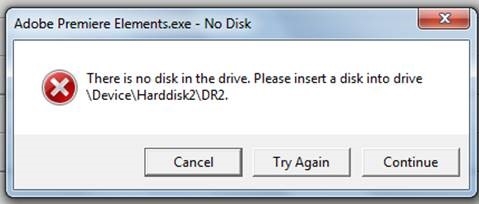
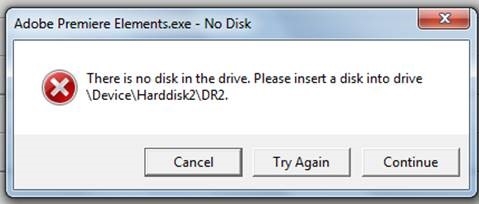
Solution: Insert a disk or restart your computer
Insert a disk into your disk drive and then continue working, or restart your computer.