- AI-powered innovations
- Performance enhancements
- Perks and more
- Mobile apps
Create on the cutting edge.
You can do more than ever with your favorite Creative Cloud apps.


Performance improvements in your favorite apps.
Power through projects with enhanced features and time-saving tools in Creative Cloud desktop apps.


Photoshop Object Selection.
The Object Selection tool is now more accurate and efficient — making detailed selections easier, even around complex edges like hair.


Photoshop Adjust Colors.
Adjust Colors in the Contextual Task Bar auto-detects key colors in your image. Use generated swatches to quickly fine-tune hue, saturation, and lightness.


Photoshop Remove tool.
The Remove tool now delivers cleaner, more seamless results. Easily remove distracting elements or people and fill the space with content that blends naturally.


Illustrator performance improvements.
Work with complex files and effects more efficiently. Experience smoother move, scale, and rotate of vector graphics and up to 5x faster effects.


Illustrator Artboard improvements.
The updated artboard shortcuts give you more power, precision, and control in Illustrator. Quickly arrange objects, duplicate them, adjust colors, and save export settings with ease.
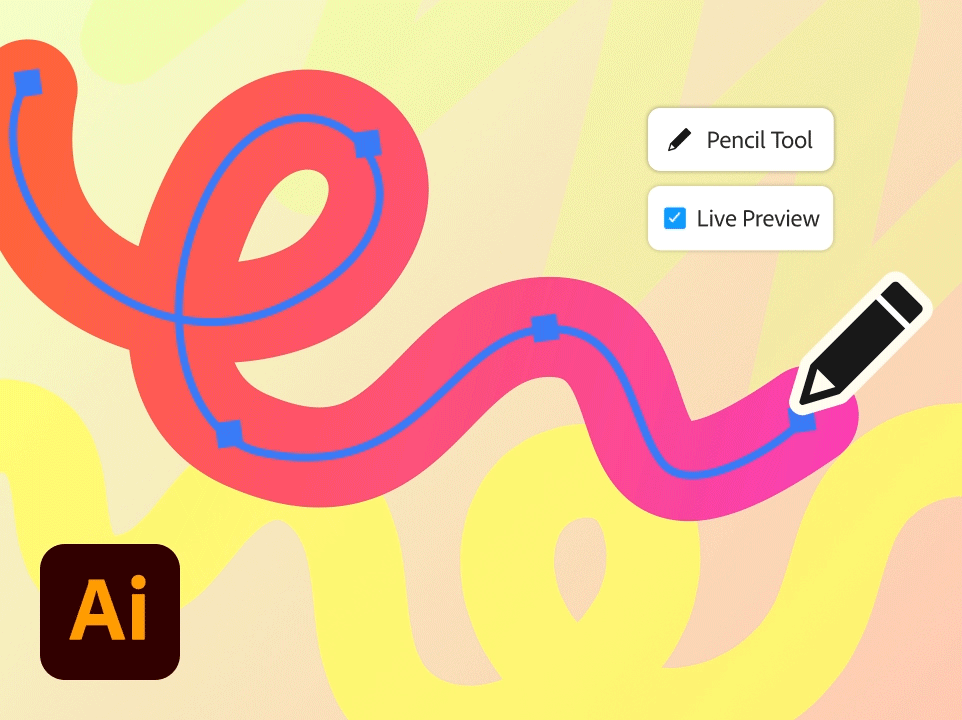
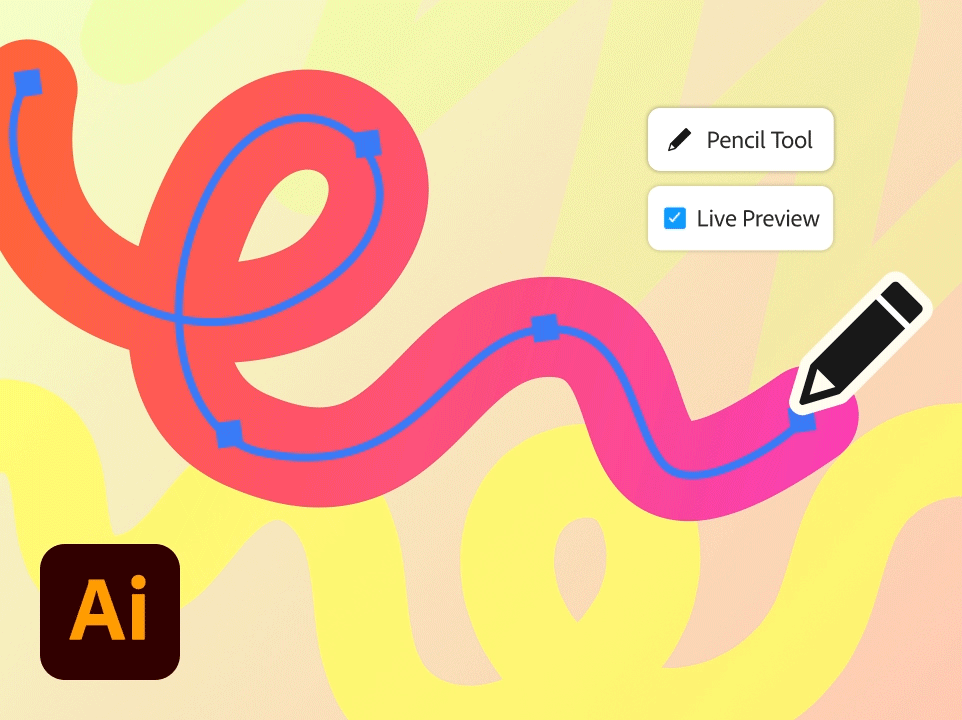
Illustrator Pencil tool.
The updated menu of Artboard shortcuts make your everyday work more seamless. Precisely arrange and duplicate objects, and automatically save export settings with ease.
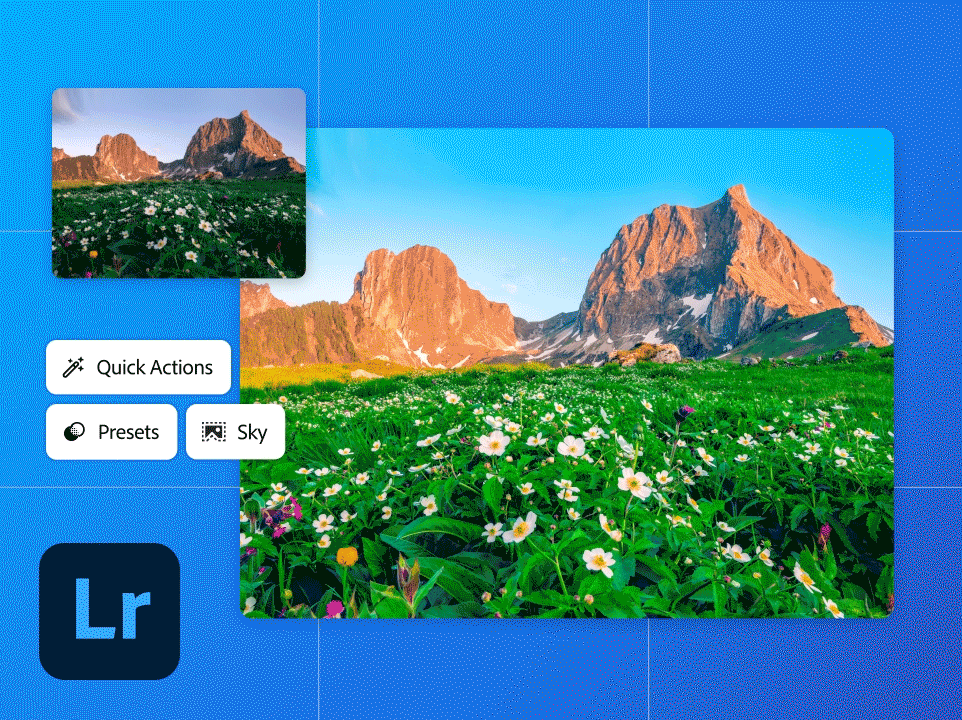
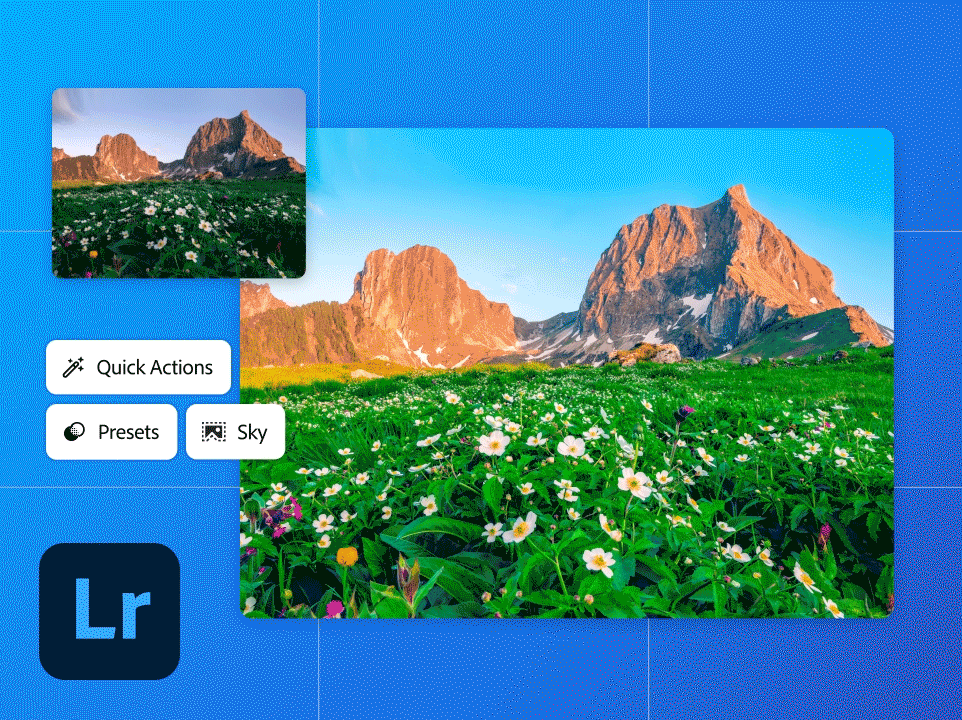
Lightroom Quick Actions updates.
Updated Quick Actions in Lightroom let you make powerful edits with a single tap. Instantly apply a look, isolate backgrounds, enhance skies, or remove blemishes.
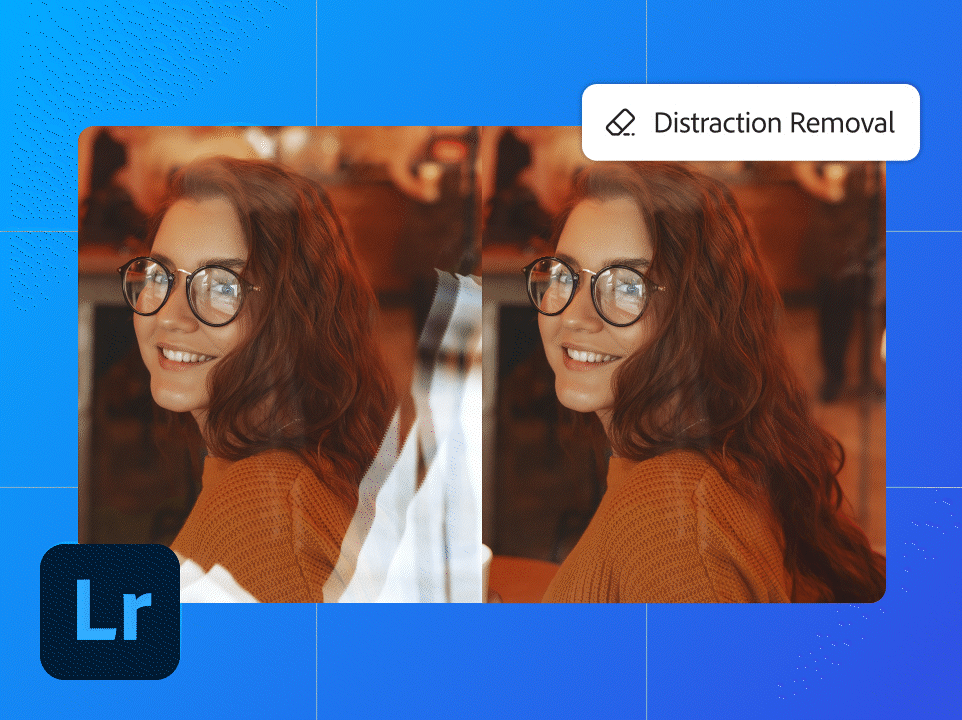
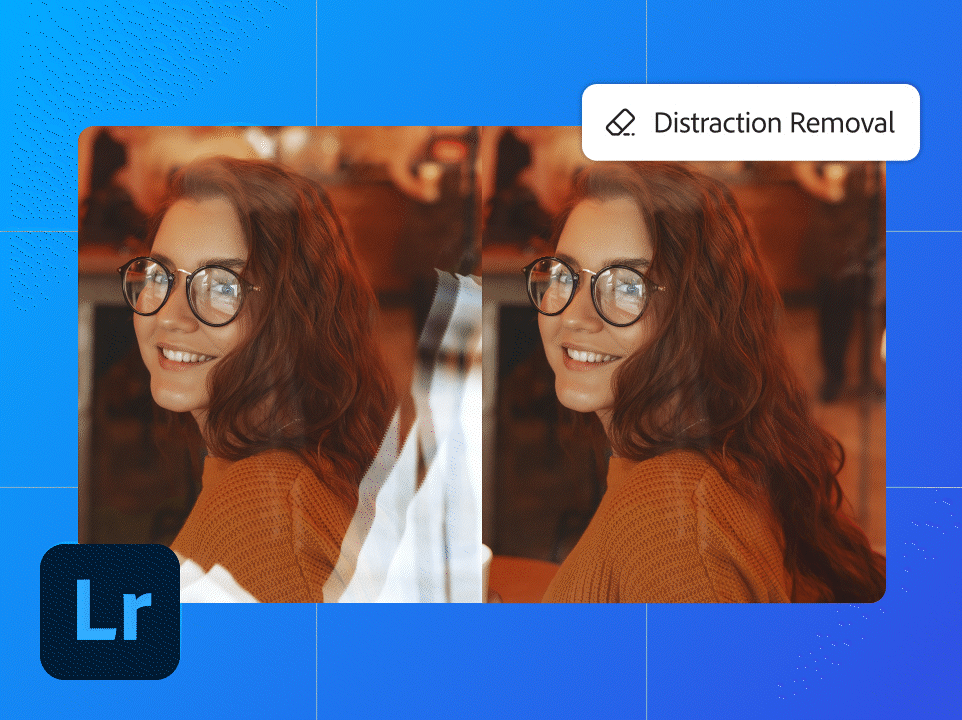
Lightroom Distraction Removal tool.
Lightroom’s improved Distraction Removal tool makes it easier to automatically remove distracting people from your photo backgrounds — with more seamless, precise results.