Last updated on
Apr 27, 2021
Issue
User unable to upload specific Microsoft Word (.doc and .docx) document on Adobe Sign Send page.
Environment
Adobe Sign Web UI
Cause
Network or Security encryption issue on the file.
Resolution
It is due to File saved on a network drive, which blocks service running in the background, preventing the upload of any document that contained certain text. Users can contact their IT network team to remove the block/file encryption to be able to upload the document.
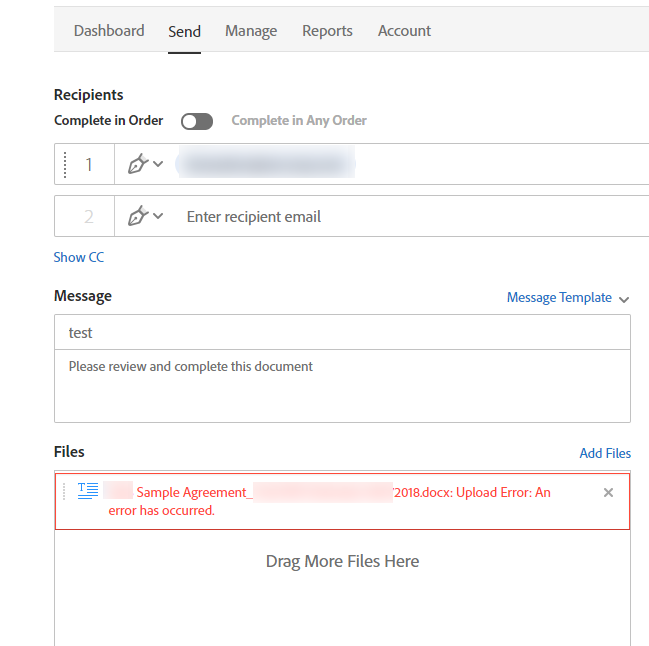
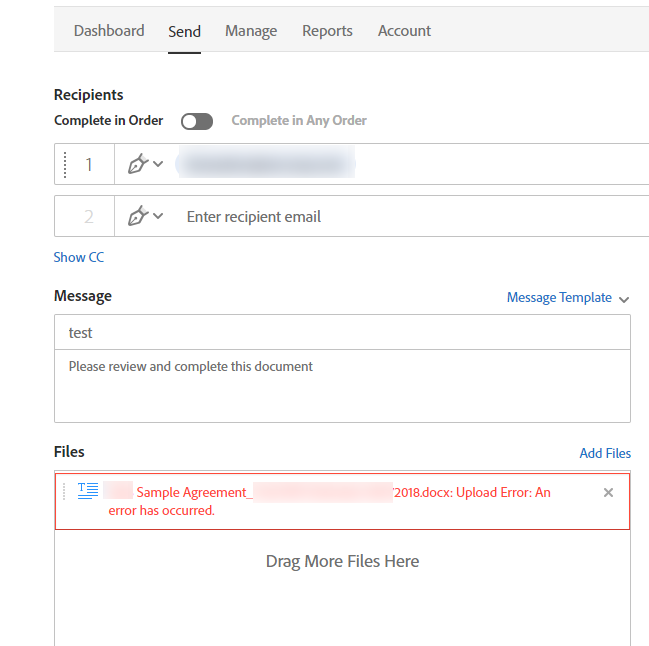
Scenario:
- User can create a Word document locally and save the file on the Desktop without using shared network file, which allows uploading the document without an error.
- Upload file in Adobe Sign directly by fetching from the Network shared drive causes an error.
- When a user downloads the file from the Network shared drive and saves the file on a Desktop locally and tried to upload in Adobe Sign, error occurs.
- User A can share file that is unable to upload in Adobe Sign to another user B who is on a different network. When user B upload the file locally, no error occurs.