- Substance 3D home
- Home
- Getting Started
- Interface
- Objects
- Using Stager
- Features
- Common issues
- Release notes
Collision based transformation
Collision transformation is a system that changes the behavior of the transform tools. It allows objects to naturally interact with each other on contact.
To use collision
- Enable tool options > Collision.
- Configure the objects you want to collide using Properties > Collision
- Use the transform tools to interact with objects.
Global collision tool option
Before you can interact with collision objects, you first need to enable the global collision tool option. This can be found in the tool settings for the transform tools, in the viewport header, or use the default shortcut C.
- This setting is shared by all the transform tools (Select, Move, Rotate, and Scale tools).
- This setting is a global toggle. It does not affect per-object collision settings.
- You can currently use either collision or snapping in the tool options - they do not work together.


Object collision properties
Stager allows per-object configuration of collision so you can fine tune which objects interact and how. To enable collision on an object, select it and enable Properties > Object > Collision.
Only objects that have collision enabled will interact with each other. Objects with collision disabled will use standard transform behaviors or be ignored by collision.


Collider type
Chooses the type of collider to use. Impacts performance and the precision of the collider geometry to the true geometry.
- Convex: Collider will only follow the outer bounds of the object. This is the fastest option.
- Concave: Collider will follow cavities and insets in the object.
- Surface: Generates a two-sided collider when an object is a thin plane of geometry. Works for concave or planar surfaces.
Collider quality
Sets the quality of the collider. Higher quality uses more processing power but is more accurate to surface features.
Collision interaction details
Transform tool interactions
Use the move and rotate handles to position objects and get natural collisions.
Use the scale handles to adjust the spacing between collision objects and cluster them.
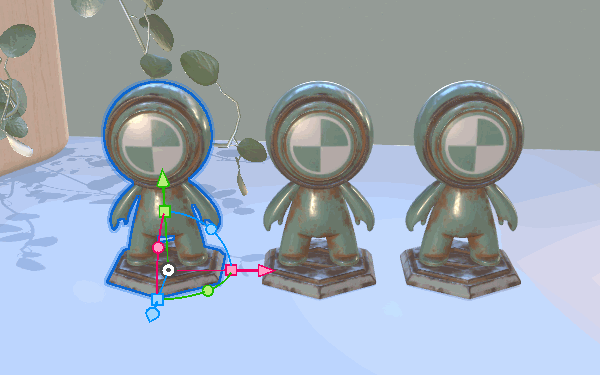
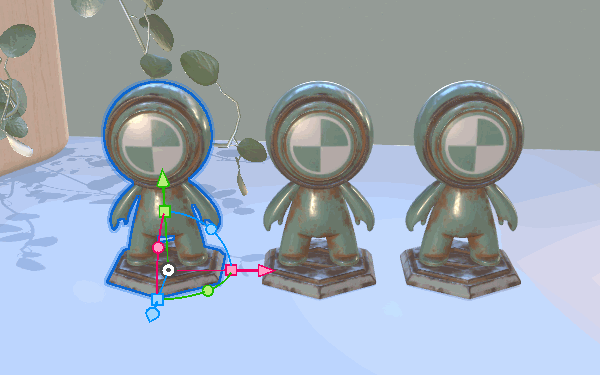
Parent-child objects
You may have objects modeled or grouped together to represent one object. In this case you may not want the individual parts to come apart during a transformation. You may also group objects for organizational reasons. In this case you may want individual objects to move independently. Stager's collision system supports both scenarios.
Enabling collision on a parent object will include children in the collider.
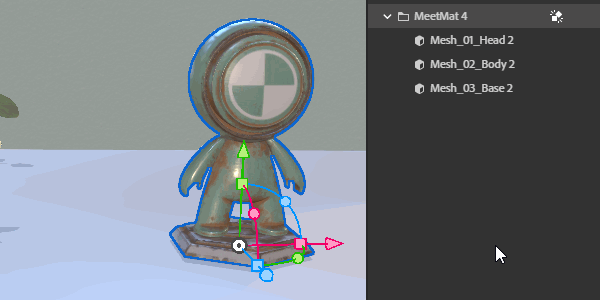
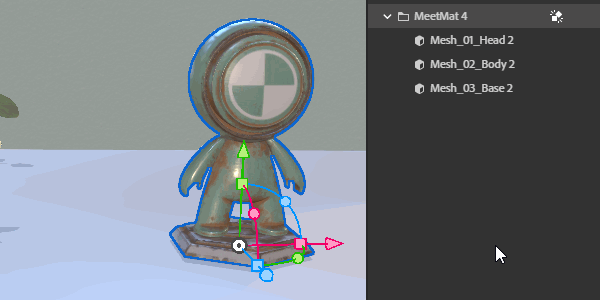
Intersecting objects
Objects that are intersecting ignore each other for the duration of the transformation. After completing the transformation the app will update the intersection status of objects. This makes it easy to move objects without disabling collision.
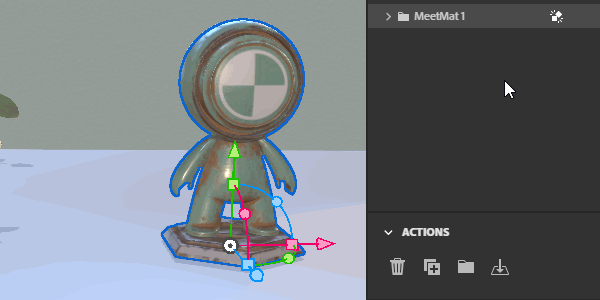
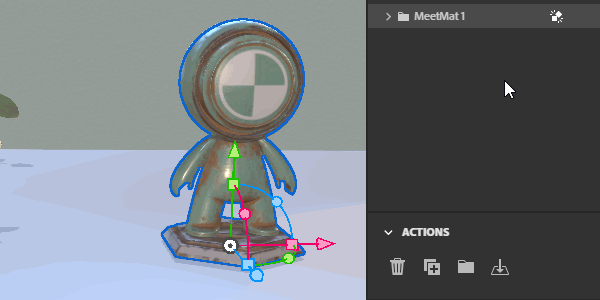
Additional behaviors
Colliders for parametric models will update automatically after editing parameters. Parametric models include text, shapes, and Substance models.
The ground plane always acts as a collision enabled object. It follows the same intersection rules as other objects.