- Substance 3D home
- Ecosystems and Plugins
- Home
- Game Engines
- Unreal Engine
- Unreal Engine 5
- Unreal Engine 5 overview
- Unreal Engine 5 Release Notes
- Plugin Overview - UE5
- Plugin Settings - UE5
- Substance Input Image - UE5
- Material Instance Definition - UE5
- Material Template Usage - UE5
- Out-of-the-Box Material Templates
- Tiling Substance - UE5
- Substance 3D Plugin Default Templates
- Substance 3D Assets Library Usage - UE5
- Blueprints - UE5
- Unreal Engine 5 Scripting
- Installing to Source Builds
- Unreal Engine 5 overview
- Unreal Engine 4
- Unreal Engine 4 overview
- Unreal Engine 4 plugin release notes
- Unreal plugin 4.27.0.1
- Unreal plugin 4.26.0.21
- Unreal plugin 4.26.0.2
- Unreal plugin 4.26.0.1
- Unreal plugin 4.25.0.5
- Unreal plugin 4.25.0.4
- Unreal plugin 4.25.0.3
- Unreal plugin 4.24.0.3
- Unreal plugin 4.23.0.2
- Unreal plugin 4.23.0.1
- Unreal plugin 4.22.0.33
- Unreal plugin 4.22.0.32
- Unreal plugin 4.21.0.31
- Plugin Overview - UE4
- Plugin Settings - UE4
- Substance Input Image - UE4
- Material Instance Definition - UE4
- Tiling Substance - UE4
- Working with Bump Offset (Parallax) - UE4
- Working with Displacement - UE4
- Source in UE4
- Live Link in UE4
- Blueprints - UE4
- Unreal Engine 4 Scripting
- Unreal Engine 4 overview
- Unreal Engine 5
- Unity
- Unity overview
- Unity Release Notes
- Downloading Substance 3D Plugin in Unity
- Unity Plugin Overview
- Unity Preferences
- Optimization Guidelines
- Upgrading Projects/Known Issues
- Managing Substance Graphs
- Changing parameters
- Generated Textures (Packing)
- Rendering Color Space
- Using Image Inputs
- Publishing for Mobile
- Substance 3D for Unity Scripting
- Scripting in Unity (Deprecated)
- API Overview
- Scripting API
- C# Example Script
- Substance 3D Assets Library Usage
- Removing Substance Plugin
- Substance 3D in Unity Tutorials
- Physical Size in Unity
- Sharing sbsar Files Between Projects
- Unity overview
- Lumberyard
- Roblox
- Unreal Engine
- 3D Applications
- Maya
- 3ds Max
- MODO
- MODO overview
- Modo Plugin Release Notes
- Substance in MODO Overview
- Modo Installation
- Parameters
- Custom Materials
- Working with Normals
- Working with Emissive
- Bump and Displacement
- Working with References
- Animating Substances
- Copy/Duplicate Substance
- Environment and Rendering Setup
- Modo Switch Engine
- Tiling Modo textures
- MODO overview
- Cinema 4D
- Houdini
- Blender
- Blender overview
- Release Notes
- Substance in Blender Overview
- Downloading and Installing the Plugin
- Preferences
- The Substance 3D Panel
- Shortcuts and Navigation
- Workflows
- Physical size in Blender
- Substance 3D Assets Library
- Troubleshooting
- Uninstalling the Add-on
- Substance 3D Add-on for Blender Tutorials
- Blender overview
- Creative Cloud Applications
- Renderers
- Partnerships
Out-of-the-Box Material Templates
When importing SBSAR materials into the content browser, you can choose the different material templates in the drop down that are available out-of-the-box.
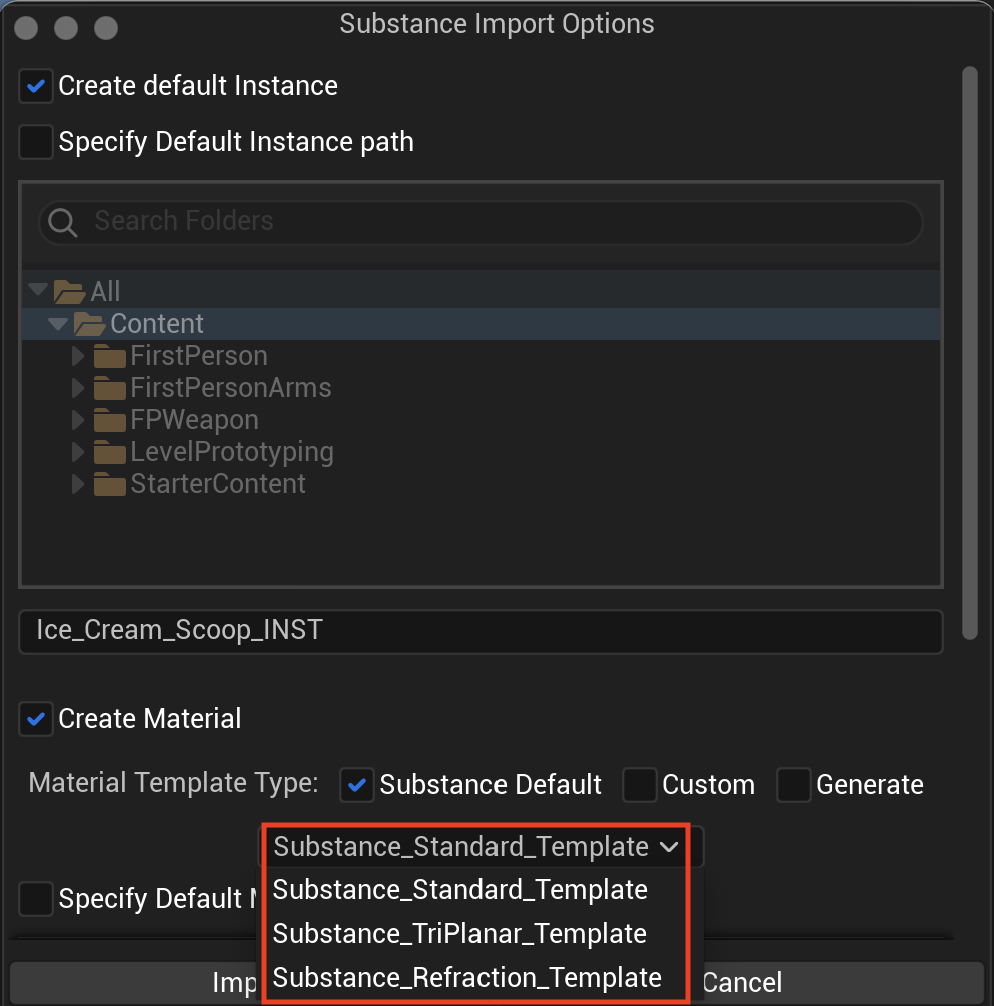
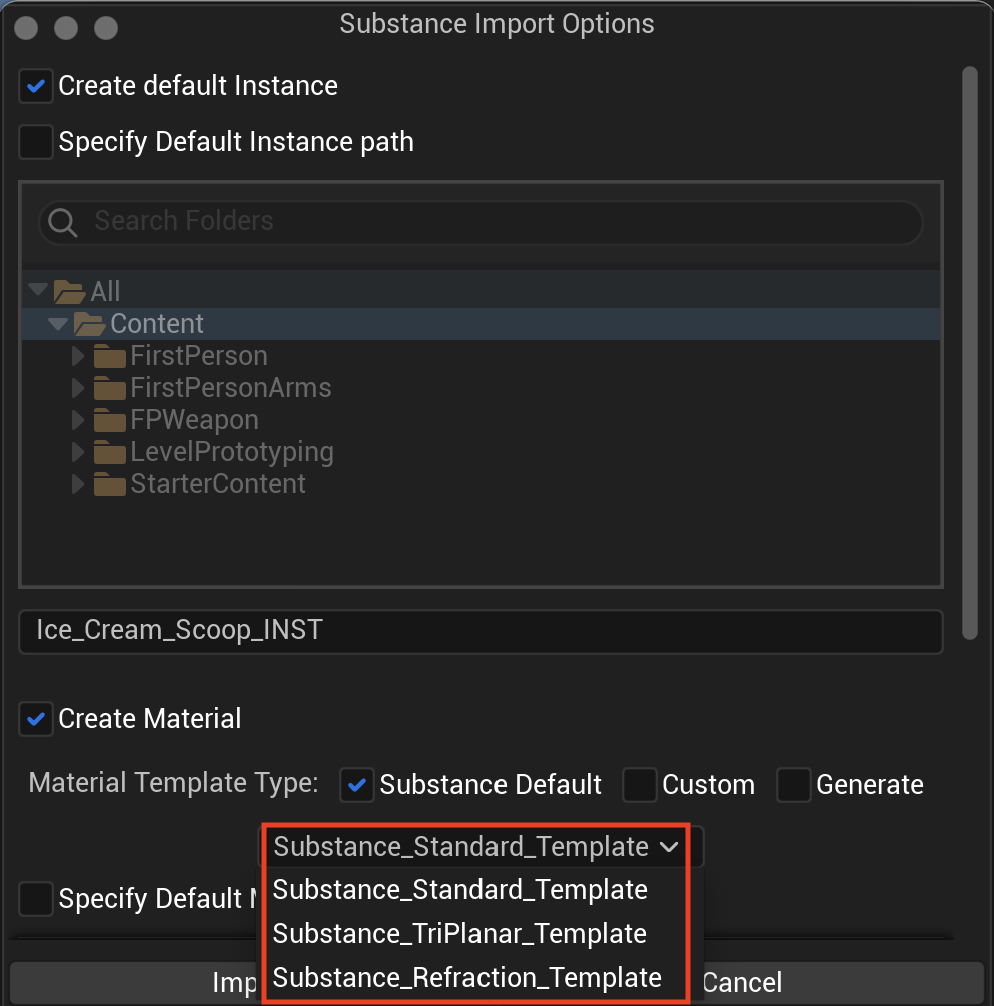
Substance Standard Template
This is a basic material template for a generic UV experience. It provides some basic controls of UV amounts so you can scale the UVs to stretch textures. You can split the UV scaling by enabling the split UV option, you also have U amount, V amount, UV offset, and a UV rotation angle. This allows you to do some UV tiling as well as UV rotation.
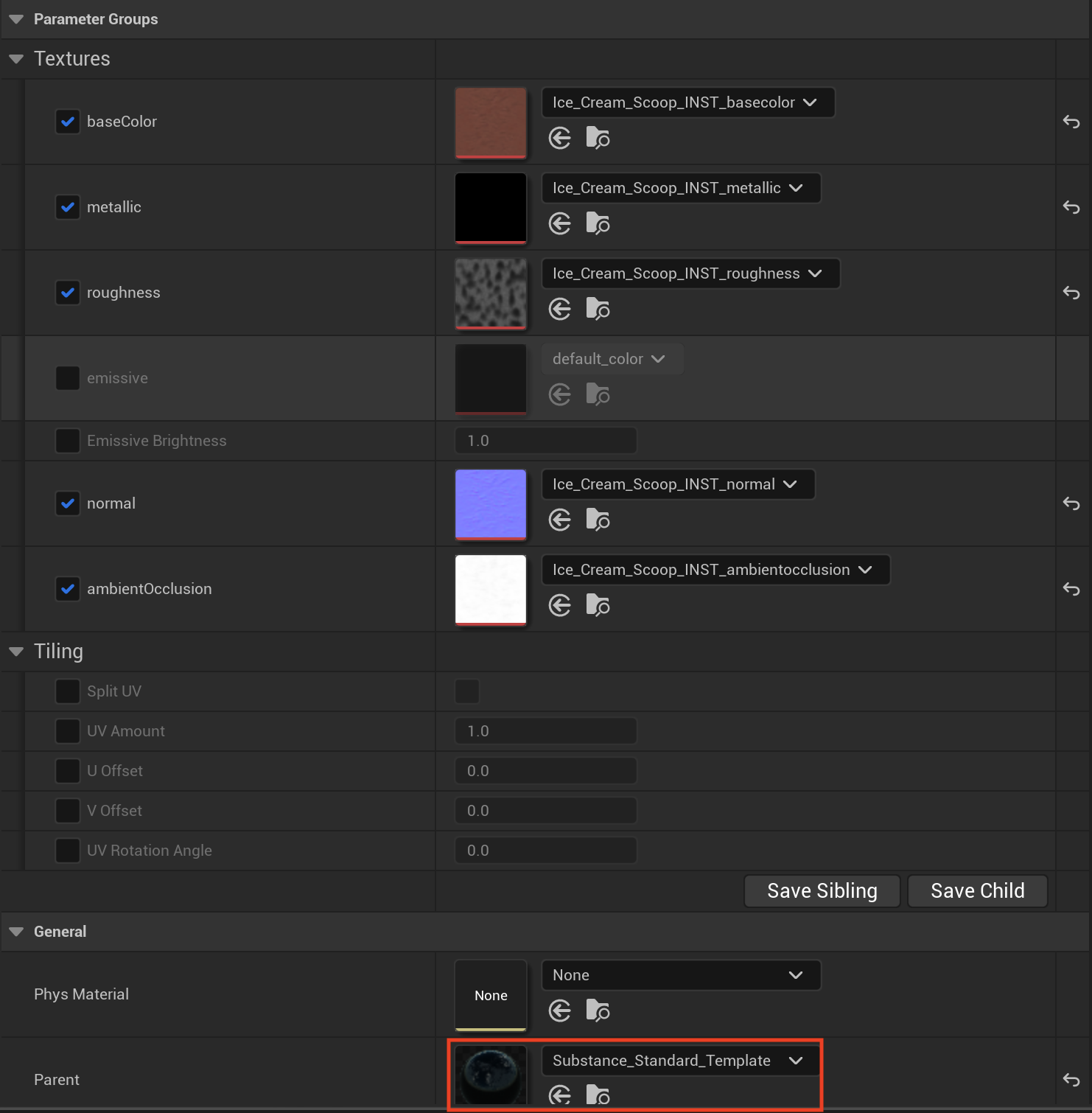
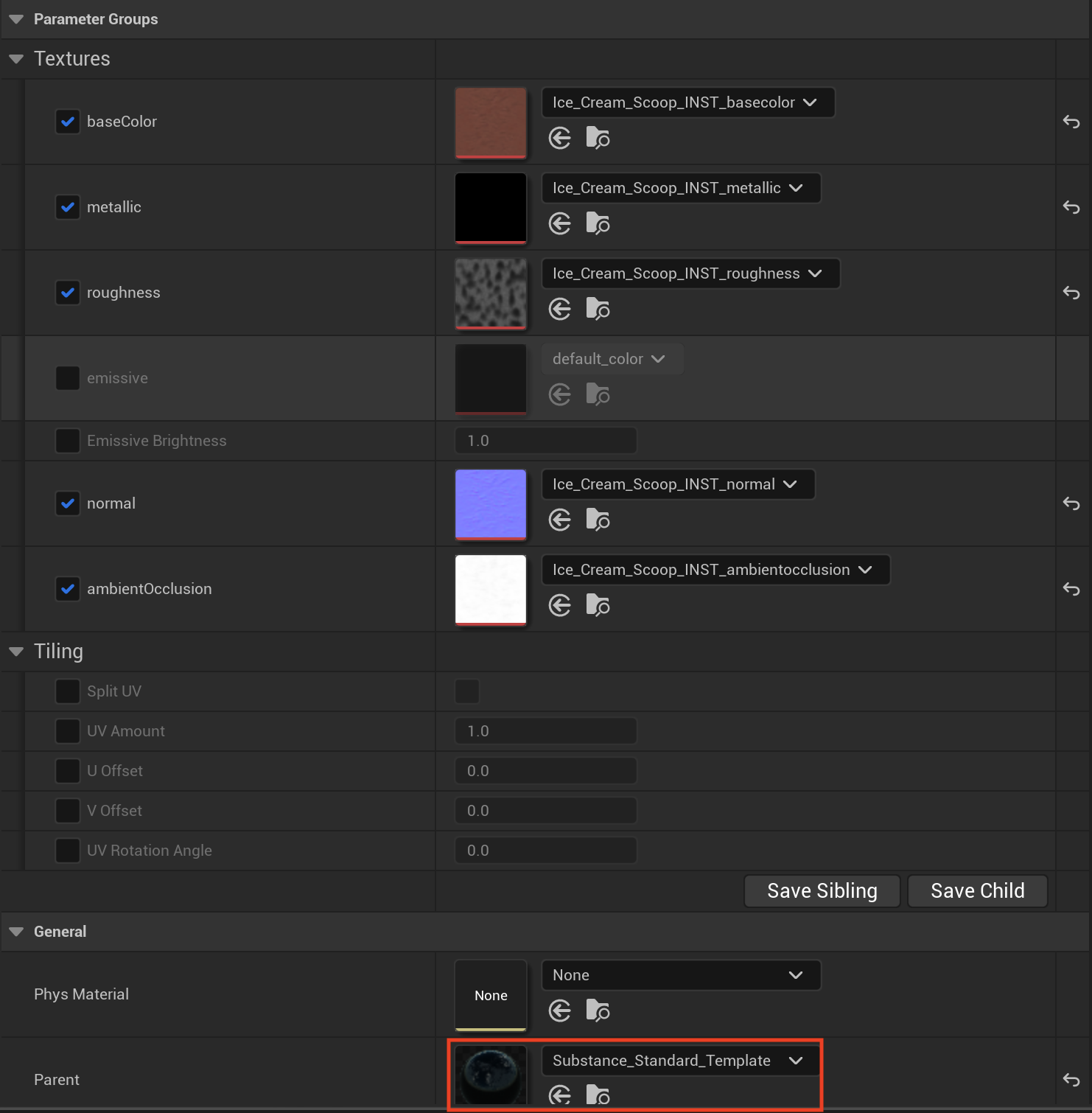
Substance Triplanar Template
The tirplanar template does a triplanar mapping of the X, Y, and Z angles or faces of the mesh so it blends together three different projections of the textures to seamlessly blend the angles. Triplanar template allows materials to blend together across the different faces as the object bends


The triplanar template has physical size support, so when physical size is enabled, the triplanar template scales the images based on the physical size of the material, so no matter how much you scale your object, that texture will always remain the same and have a uniform look. Learn more Physical Size here: Physical Size - UE5
Substance Refraction Template
The refraction template is mainly used for transparent objects, for example, glasses. It allows you to modify the IOR value or standard textures that you would have for a glass material or transparent material.
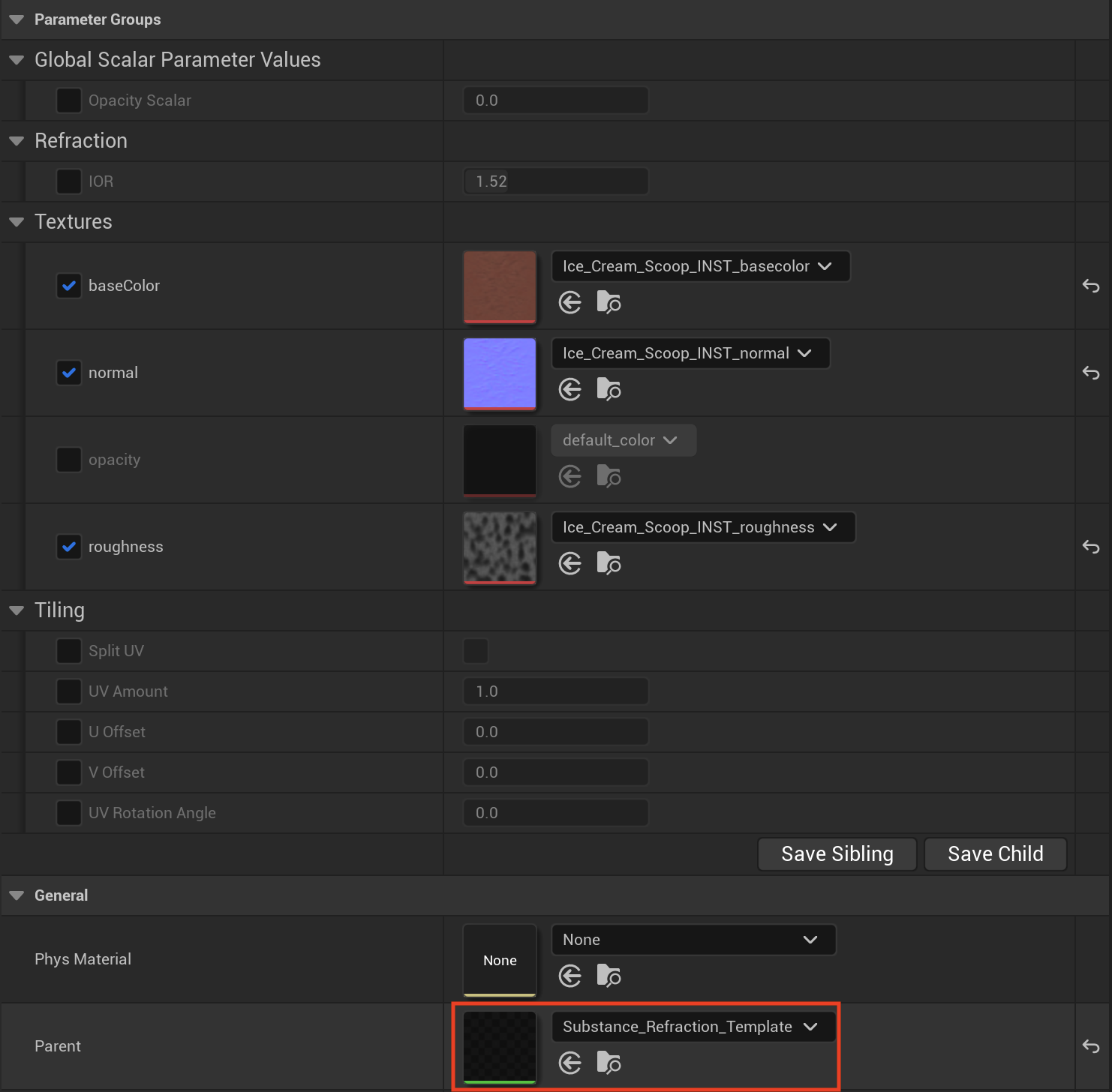
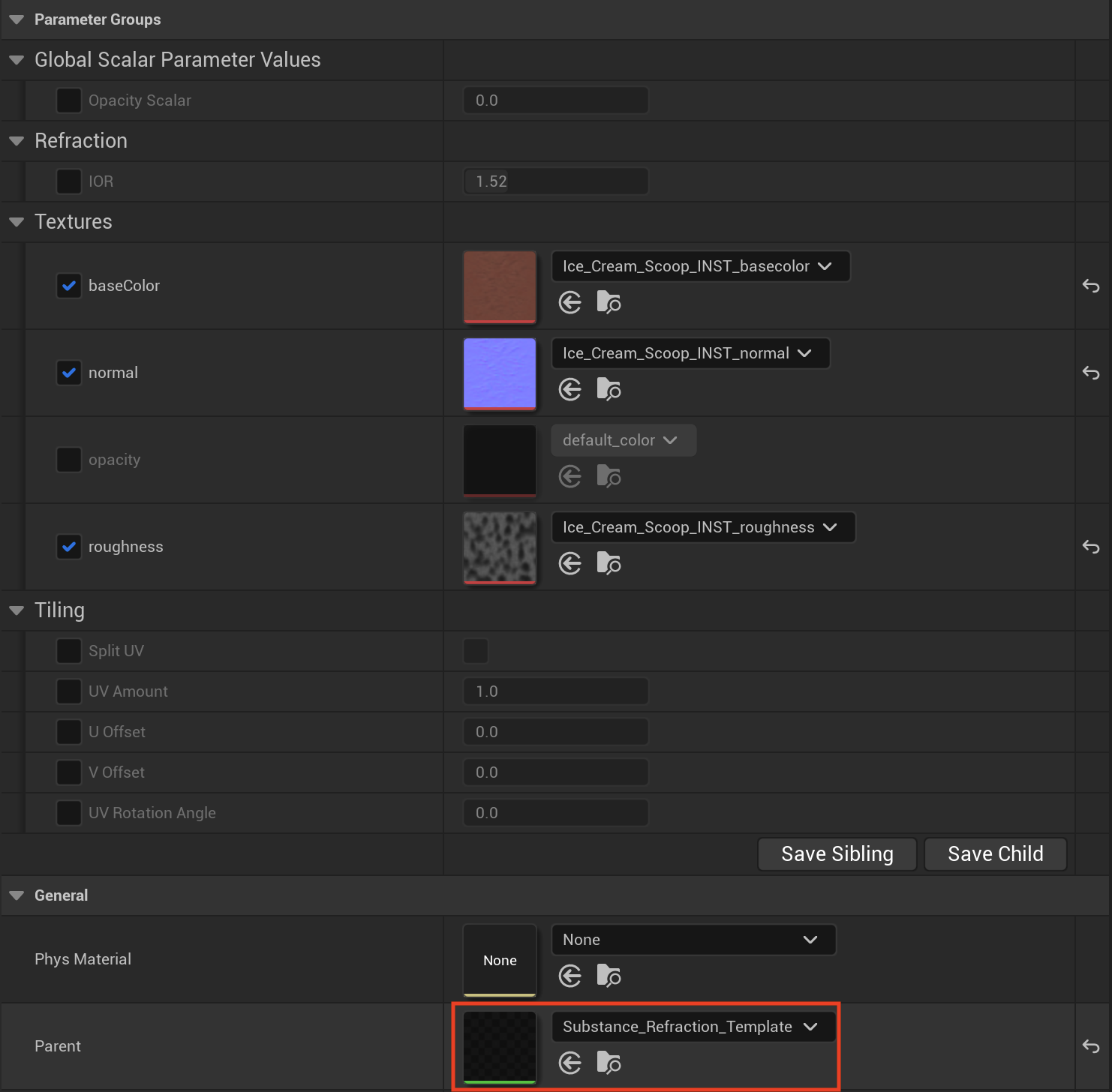
Substance Car Paint Template
The Car Paint template adds clear coat support and includes support for adjustable UV tiling and values, clear coat roughness values, and fresnel power values.


Setting up Displacement Templates
Warning: The following templates are experimental and subject to major changes between versions. These templates make use of Epic's Nanite feature, which is itself experimental as of the time of this writing. They may not be 100% stable and caution should be taken when using these in projects.
Use the following steps to fully enable Nanite displacement support in your projects and use displacement materials with your meshes.
- Navigate to Project Folder > Config > DefaultEngine.ini and open it
- Append the following to the [/Script/Engine.RendererSettings] section:
- r.Nanite.AllowTessellation=1
- r.Nanite.Tessellation=1
- Select the static mesh you'd like to apply a displacement template to and open it's settings.
- Toggle on the Enable Nanite Support option.
- Import the desired .sbsar into the content browser and select either the Substance_Displaceent_Template or the Susbtance_Triplanar_Displacement_Template
- To change the amount of displacement, navigate to the material template and select the output node. Then, adjust the Magnitude under the Displacement section.
Substance Displacement Template
Similar to the Substance Standard Template, this template allows for the adjustment of U and V values while adding Nanite Displacement support.


Substance Triplanar Displacement Template
Similar to the Substance Displacement Template, this template applies triplanar projection with the option of Physical Size support with the addition of Nanite Displacement support.

