Before you begin
We're rolling out a new, more intuitive product experience. If the screen shown here doesn’t match your product interface, select help for your current experience.
Before you begin
We're rolling out a new, more intuitive product experience. If the screen shown here doesn’t match your product interface, select help for your current experience.
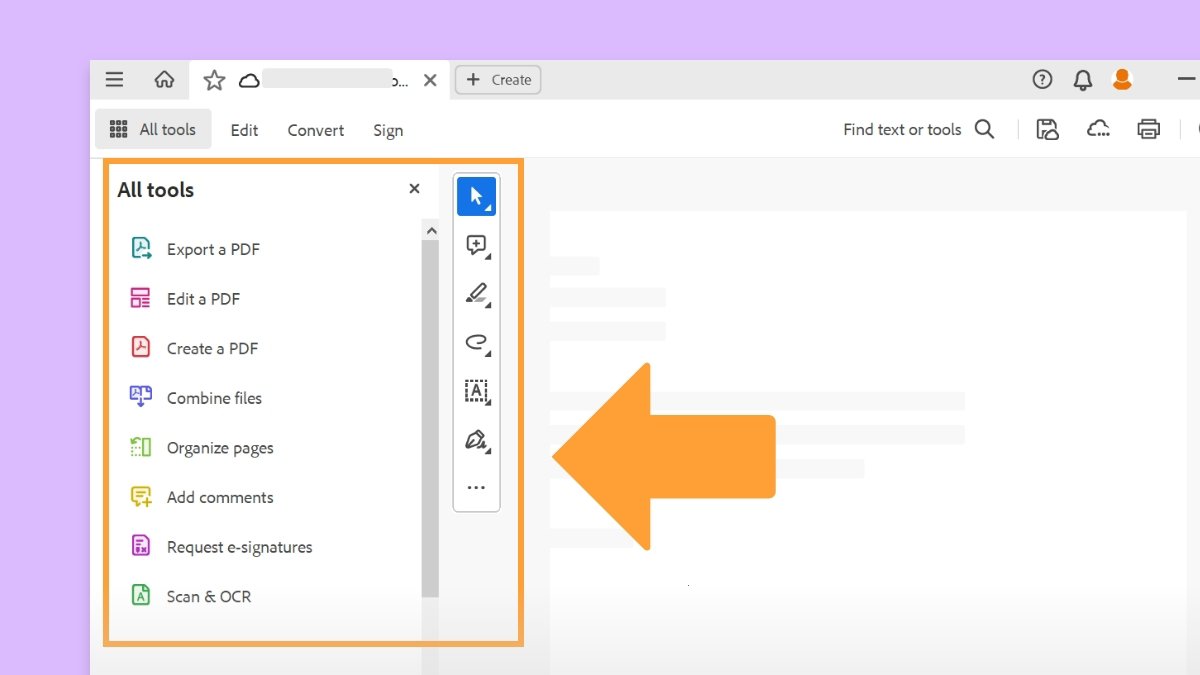
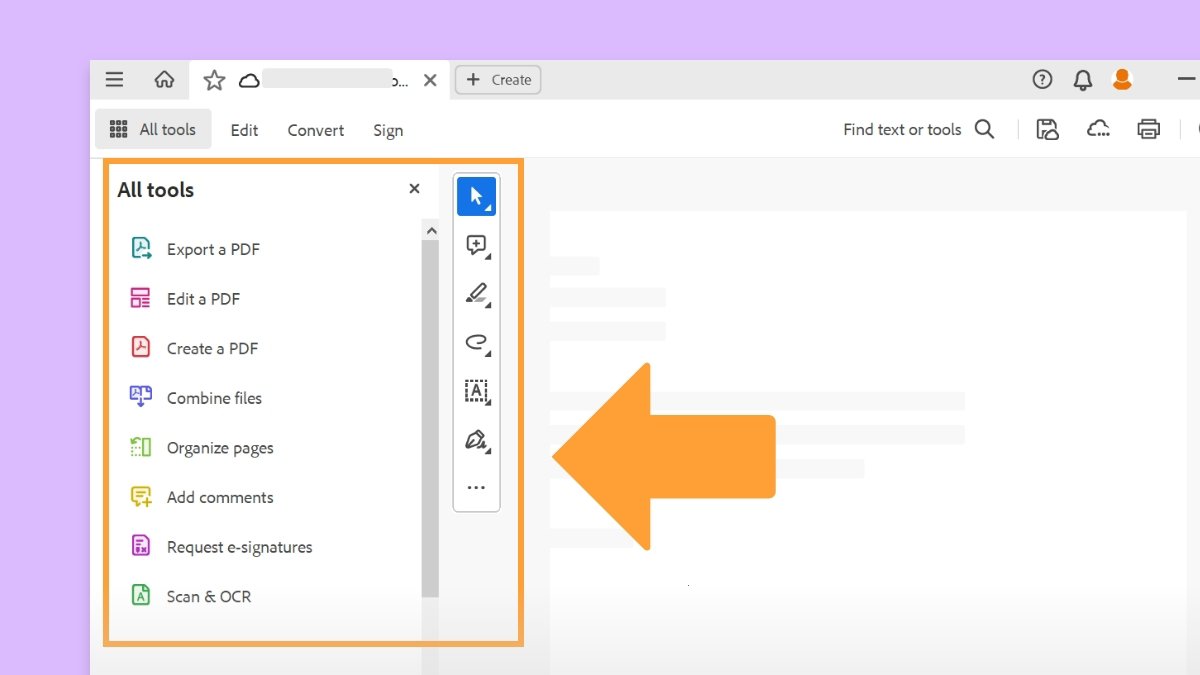
You can validate PDF content against PDF/X, PDF/A, PDF/VT or PDF/E criteria. You can also save a copy of the PDF as PDF/X, PDF/A, or PDF/E, provided it complies with the specified requirements. For example, under certain circumstances, an ICC profile that describes the destination device is required for PDF/X-1a, PDF/X-3, and PDF/X-4 compliance. If your document doesn’t have an embedded ICC output profile, you can embed one before saving.
You can convert a PDF to a standards-compliant PDF using the Standards wizard. This wizard explains the intents of specific formats as it guides you through the process. If you are familiar with the standards, you can use a built-in profile, or a profile created via the wizard, to convert a PDF.
You can also create PDF/X-, and PDF/A-compliant files using Acrobat Distiller.
Choose All tools > Use print production.
The Print production toolset is displayed in the left hand pane.
Select Preflight.
In the Preflight dialog box, choose PDF Standards from the Libraries drop-down list.
Select the Profiles tab.
Expand a compliance profile and select the profile you want. For example, under PDF/A Compliance, select Convert To PDF/A-1b.
Select Analyze And Fix.
Select Save to convert the file based on the selected profile.
Choose All tools > Apply PDF standards.
Choose Save As PDF/A, Save As PDF/X, or Save As PDF/E in the left-pane.
Choose the location to save the file, and then select Save.
PDF/X, PDF/A, PDF/VT, and PDF/E files can be created in various ways, such as by using Acrobat Distiller or the File > Save As Other command . If you open a PDF that conforms to one of these standards, you can view the standards information in the Navigation pane. (Choose View > Show/Hide > Navigation Panes, and then click the Standards ![]() . ) The Standards menu and panel are available only if the PDF conforms to a standard. The Standards panel is present in all versions (Acrobat Professional, Standard, and even Reader). However, Verify Conformation functionality is only present in Acrobat.
. ) The Standards menu and panel are available only if the PDF conforms to a standard. The Standards panel is present in all versions (Acrobat Professional, Standard, and even Reader). However, Verify Conformation functionality is only present in Acrobat.
The Conformance information indicates the standard used to create the file, the ISO name, and whether the file has been verified as PDF/X-, PDF/A-, PDF/VT-, PDF/UA-, or PDF/E-compliant. The Output Intent information indicates the color settings associated with the file. To verify the standards conformance for the file, click Verify Conformance.
You can remove all PDF/X-, PDF/A-, or PDF/E-specific information, such as the output condition or the GTS_PDFX version key. This action is useful if a file has been modified, if you want to start over, or if an ICC profile increases the file size too much.
Choose All tools > Use print production.
The Print Production toolset is displayed in the left hand pane.
Select Preflight.
In the Preflight dialog box, choose PDF Standards from the Libraries drop-down list.
Select the Fixups tab.
Expand the Document info and Metadata group and select the Remove <compliance_name> Information option. For example, select Remove PDF/A Information.
Select Fix.
Select a location to save the file and select Save.
If the operation is successful, a green check mark appears in the Results tab of the Preflight dialog box. If the operation fails, a red X appears in the Results tab of the Preflight dialog box.
Work smarter with Acrobat on your desktop
Create, edit, and organize PDFs with powerful tools that help you stay productive anywhere.