- Substance 3D home
- Home
- Getting Started
- Getting Started overview
- Activation and licenses
- System requirements /content/help/en/substance-3d-sam
- Shortcuts
- Importing Resources
- Report a bug
- Project Management
- Export
- Export overview
- Export Window
- Default Presets
- Managing custom presets
- Managing Presets
- Interface
- Interface overview
- The Home Screen
- 2D and 3D Viewport
- Sidebars
- Panels
- Tools and Widgets
- Preferences
- Filters
- Filters overview
- Custom Filters
- Compound Filters
- Generators
- Adjustments
- Tools
- Tools overview
- Atlas Creator
- Atlas Splitter
- Auto Tiling
- Channels Generation
- Channel Switch
- Clone Stamp
- Crop tool
- Delight (AI Powered)
- Height to AO
- Height to Normal
- Image To Material
- Make it Tile
- Match
- Multiangle To Material
- Normal to Height
- Paint Wrap *missing*
- PBR Validate
- Perspective Correction
- Tiling
- Transform
- Warp
- Warp Transform
- Upscale
- HDRI Tools
- Wear and Finish
- Technical Support
- Technical Support overview
- Exporting the log file
- Configuration
- Technical Issues
- Data or project issues
- Filter issues
- Interface issues
- Performance issues
- Stability issues
- Startup issues
- Features and workflows
- Pipeline and integrations
- Scripting and Development
- 3D Capture
- Release Notes
- FAQ
Invert


In: Adjustments
Description
Invert individual channels of the material.
In the images below you can see the impact of inverting the roughness channel of a tile material.


Before inverting, the tiles are shiny and reflect the environment light clearly.
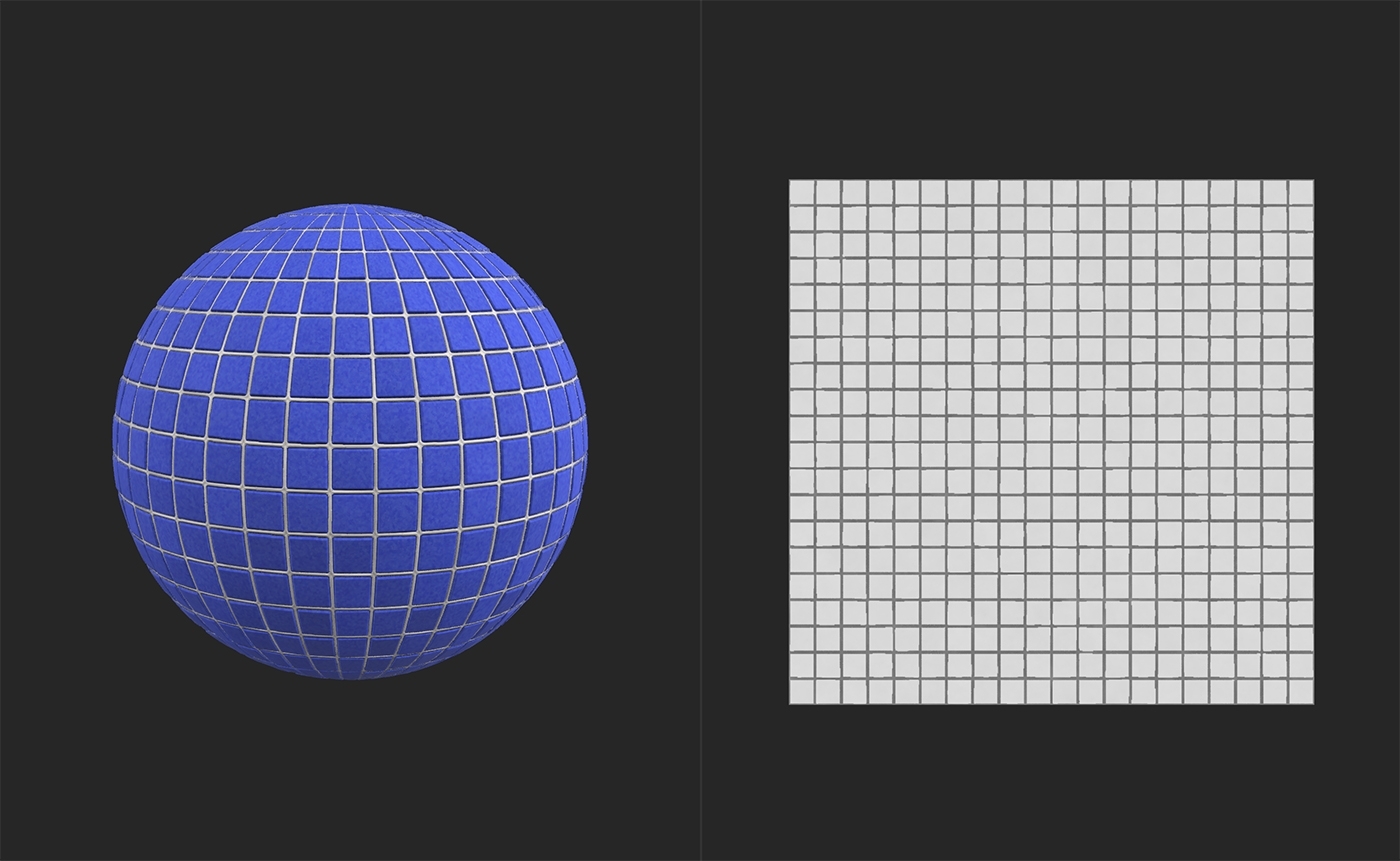
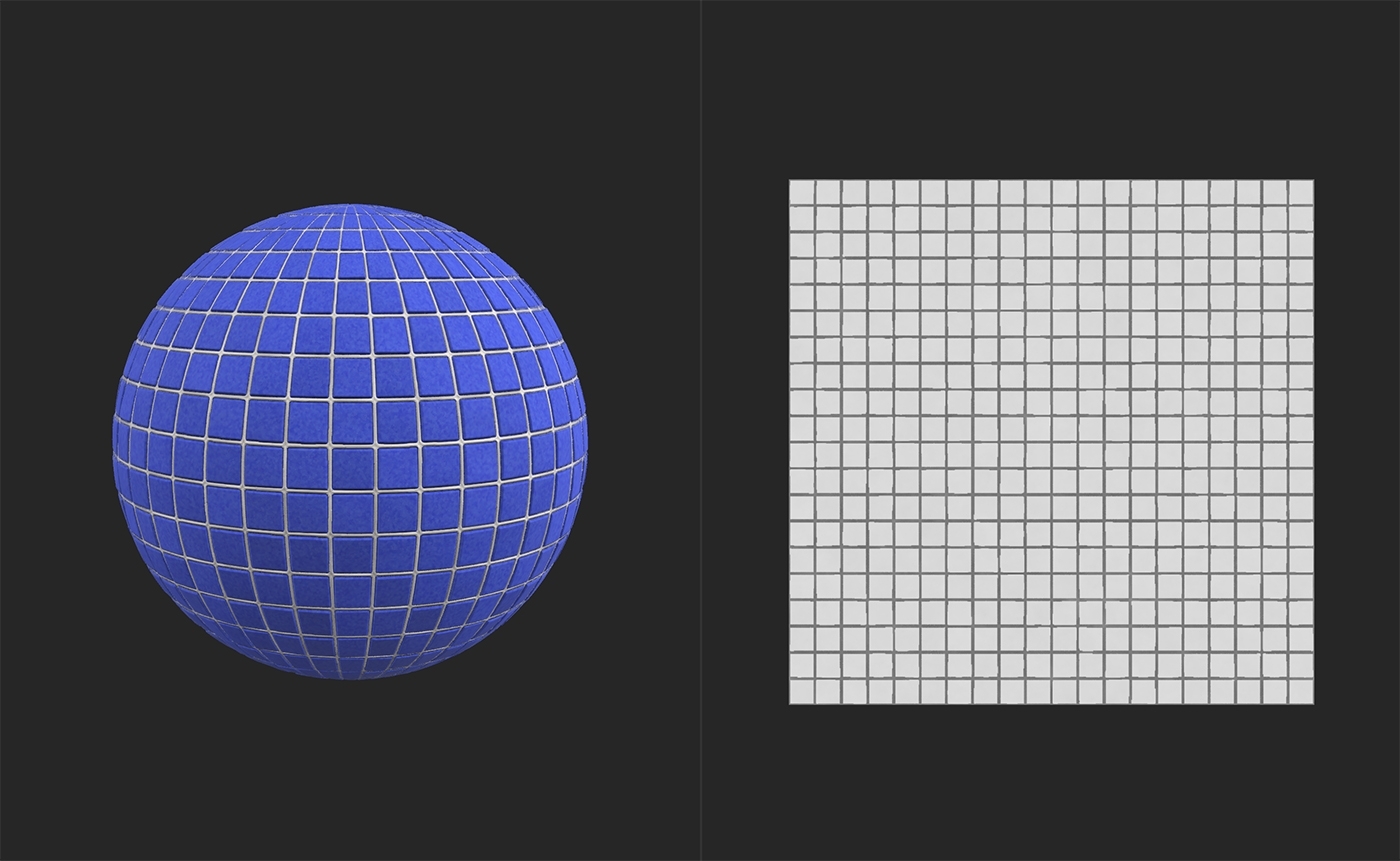
After inverting, the tiles are matte and don't have strong specular highlights.
Parameters
Basic parameters
Each channel can be inverted independently through use of a toggle. Enable the toggle to invert the channel. If results aren't visible in the 3D view, select the channel at the bottom of the 2D view to see the impact.
Mask
- Use Custom Mask: toggle
Enable or disable the use of a custom mask. If enabled the following parameters appear:- Mask: image/brush
Select an image to use as a mask or use the brush to paint a custom mask directly in the 2D view - Custom Mask - Blur: 0-1
Blur the mask - Custom Mask - Invert: toggle
Invert the mask
- Mask: image/brush