Section
- Substance 3D home
- Home
- Getting Started
- Getting Started overview
- Activation and licenses
- System requirements
- Project creation
- Export
- Export overview
- Export window
- Output templates
- Export overview
- Glossary
- Getting Started overview
- Interface
- Interface overview
- Assets
- Substance 3D Assets
- Color picker
- Display settings
- History
- Layer stack
- Main menu
- Project configuration
- Properties
- Settings
- Shader settings
- Texture Set
- Toolbars
- Viewport
- Miscellaneous
- Painting
- Painting overview
- Paint tools
- Path tools
- Path tool overview
- Paint along path
- Ribbon path
- Filled path
- Erase along path
- Smudge along path
- Straight line
- Lazy mouse
- Symmetry
- Fill projections
- Presets
- Presets overview
- Creating and saving presets
- Creating particles presets
- Photoshop brush presets
- Dynamic strokes
- Advanced channel painting
- Vector graphic (.svg & .ai)
- Text resource
- Effects
- Baking
- Content
- Creating custom effects
- Importing assets
- Creating custom effects
- Features
- Automatic resource update
- Automatic UV Unwrapping
- Physical size
- Smart Materials and Masks
- Subsurface Scattering
- Dynamic Material Layering
- UV Reprojection
- UV Tiles
- Color Management
- Post Processing
- Iray Renderer
- Plugins
- Sparse Virtual Textures
- Custom Shaders
- SpaceMouse® by 3Dconnexion
- Universal Scene Description (USD)
- Send to
- Technical Support
- Performance Guidelines
- Configuring Pens and Tablets
- Exporting the log file
- Exporting a DXDiag
- Technical issues
- GPU Issues
- Crash when working with overclocked GPU
- Forcing the external GPU on Mac OS
- GPU drivers compatibility
- GPU drivers crash with long computations (TDR crash)
- GPU has outdated drivers
- GPU is not recognized
- GPU is not recognized and is mentionned as GDI Generic
- Issues with Nvidia GPUs on recent Mac OS versions
- Multi/Bi-GPU
- Running on integrated GPU
- Painter doesn't start on the right GPU
- Startup Issues
- Rendering Issues
- Stability Issues
- Miscellaneous Issues
- GPU Issues
- Workflow Issues
- Export Issues
- Tools Issues
- Project Issues
- Library Issues
- Viewport Issues
- Plugins Issues
- License Issues
- Pipeline and integration
- Installation and preferences
- Configuration
- Resource management
- Scripting and development
- Scripts and plugins
- Shader API Reference
- Shader API overview
- Changelog - Shader API
- Libraries - Shader API
- Lib Alpha - Shader API
- Lib Bayer - Shader API
- Lib Defines - Shader API
- Lib Emissive - Shader API
- Lib Env - Shader API
- Lib Normal - Shader API
- Lib PBR - Shader API
- Lib PBR Aniso - Shader API
- Lib Pom - Shader API
- Lib Random - Shader API
- Lib Sampler - Shader API
- Lib Sparse - Shader API
- Lib SSS - Shader API
- Lib Utils - Shader API
- Lib Vectors - Shader API
- Parameters - Shader API
- Shaders - Shader API
- Release notes
- Release notes overview
- All Changes
- Version 11.1
- Version 11.0
- Version 10.1
- Known issues
- Old versions
- Version 10.0
- Version 9.1
- Version 9.0
- Version 8.3
- Version 8.2
- Version 8.1
- Version 7.4
- Version 7.3
- Version 7.2
- Version 2021.1 (7.1.0)
- Version 2020.2 (6.2.0)
- Version 2020.1 (6.1.0)
- Version 2019.3
- Version 2019.2
- Version 2019.1
- Version 2018.3
- Version 2018.2
- Version 2018.1
- Version 2017.4
- Version 2017.3
- Version 2017.2
- Version 2017.1
- Version 2.6
- Version 2.5
- Version 2.4
- Version 2.3
- Version 2.2
Automatic UV Unwrapping
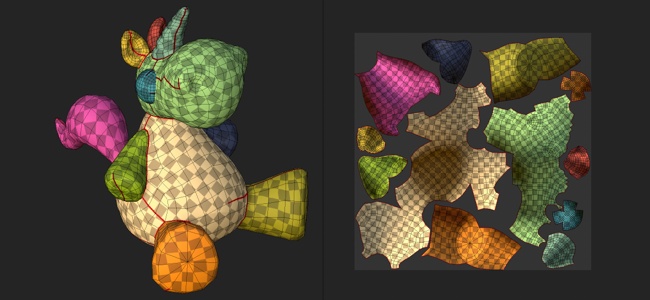
The automatic UV unwrapping allow to generate UV islands automatically when importing a 3D model. It can be used to paint on 3D model that don't have any existing UVs.
Enabling the automatic UV unwrapping


When creating a new project or re-importing a mesh into an existing project, make sure the setting "Auto-unwrap" is checked. If disabled, the process will be skipped and mesh UVs will remain as-is.
UV unwrapping settings


When importing a mesh and using the unwrapping process, the following settings are available. Some settings are available via the Options button in the interface.
|
|
Setting |
Description |
|---|---|---|
|
Unwrap sequence |
Seams |
Controls if the seams (UV island borders) should be generated only for meshes that don't have them or always regenerated. Possible values:
|
|
UV islands |
Controls if the UV unwrapping should generated from meshes without UVs or for any meshes. Possible values:
|
|
|
Packing |
Controls the packing/layout of UV islands of the meshes. Possible values:
|
|
|
Layout customization |
Margin size |
Defines the spacing between UV islands. This setting applies a general percentage independent from the resolution. Possible values:
|
|
UV island orientation |
Control the orientation of the UV islands during the packing process. Possible values:
|
|
|
UV Tiles |
Maximum number of UV Tiles |
If the UV Tiles workflow is enabled, this settings determine the maximum number of tiles to produce to distribute on the UV islands. |
|
Optimization |
Avoid elongated UV islands |
If enabled, this process will split UV islands considered too long to improve the usage of the texture space. Example of before (top) and after (bottom): 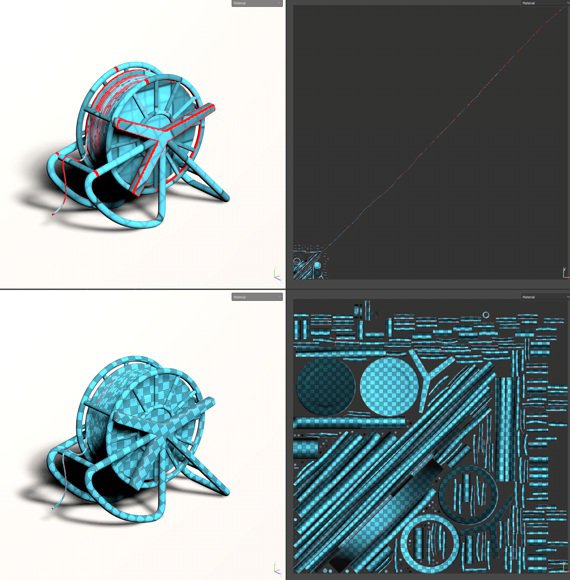
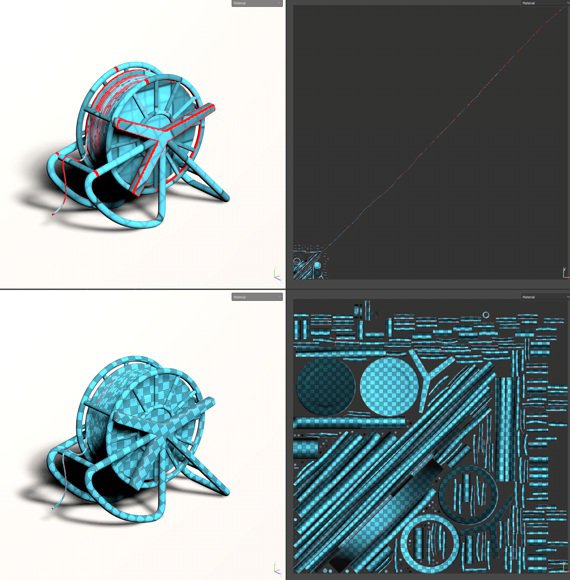
|
Known limitations
Below is a list of limitations related to the unwrapping process:
- Processing high poly meshes can take a long time.
- Vertices at the exact same coordinates are merged
- UV Generation may fail on some mesh parts in some rare cases
- Non uniform or highly distorted texel ratio in a single UV island in some cases
- Non uniform texel ratio between Texture Sets
- UV island generated can be very elongated and do not fit into UV space in some cases
- Degenerated faces or non-triangular mesh faces with small or overlapping edges may not get UV unwrapped